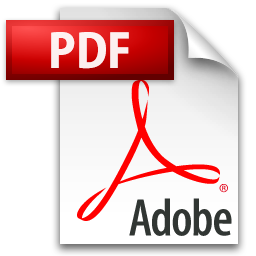Help! I can’t open the file I downloaded
.Zip Files?
![]()
Don’t Panic! This file is known as a .zip file. Its what we use to zip (compress) the files to make them small in size, and faster for you to download the patterns. You will need to unzip the download to access the PDF pattern files inside.
At Perfect Pattern Box once you have ordered your pattern you will be emailed a zip file with the PDF pattern inside a .zip file.
Unzipping
To get inside the .zip file you need to ‘unzip’ it. To do this you can simply right click and choose unzip or extract. If you don’t have a unzipping application then you may not see these options. If that is the case and you are using a PC we would suggest downloading a free program at http://www.extractnow.com If you are using a Apple Mac, then if you right click or ctrl + click you should be given an option to uncompress the file.
If you are still having trouble then the BBC have provided a helpful guide on zip files here
After you have uncompressed the zip file, you will notice several new files appear. These files contain the patterns and pattern information.
PDFs?
These files are PDFs. If the PDFs won’t open, you can download a free programme called Adobe Reader from here: http://get.adobe.com/uk/reader/
For any further issues read our FAQ section here: